62 Generar qr
Instal·lem la utilitat:
sudo apt install qrencode
Generem la imatge a partir d’una url:
qrencode -m 5 -o qrcode.png 'https://inclusa.github.io'
Obtenim:
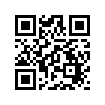
Visualitzem la imatge:
feh inclusa.png
Es pot inclouredirectament un text curt.
qrencode -o hello.png 'Hello World!'
Obtenim:

Per altra banda podem generar un contacte per tal que s’importe a la nostra llibreta de contactes:
qrencode -o address.png 'BEGIN:VCARD VERSION:4.0 FN: N:Doe;John;;; ADR:;;Putzbrunner Str. 71;London;;81739; END:VCARD'
Obtenim:
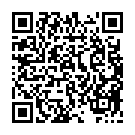
Podem llegir també un arxiu de text i generar el codi:
cat b.txt | qrencode -v 1 -l L -o b.png
L’arxiu b.txt tindria la següent informació:
BEGIN:VCARD VERSION:4.0
FN: Doe, John
ADR:Carrer La Font, 5
CITY: Alacant
TEL: 96123123123
END:VCARD